Voting
Voting
Understanding voting mechanisms and options in Agile Toolbox
Description
Voting is a core functionality in Agile Toolbox, used in refinement sessions, retrospectives, and other collaborative activities. The application provides flexible voting mechanisms that can be customized to fit the needs of different teams and workflows.
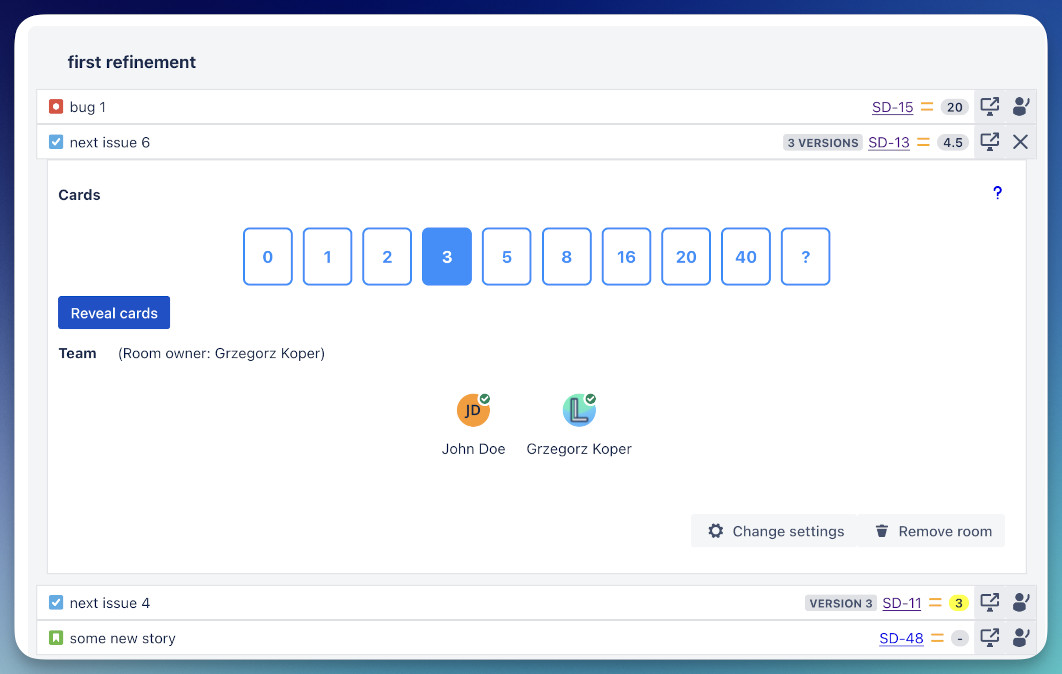
Voting in Refinement Sessions
In refinement sessions, voting is used to estimate the complexity or effort required for issues. Once the room is configured, anyone who opens the plugin for that Jira issue is automatically connected to the room and will appear in the 'Team' section.
The process typically follows these steps:
- The facilitator selects an issue for voting and explains it to the team.
- Team members vote by clicking on a card from the configured card set. A user can change their vote at any time before the cards are revealed. Clicking the same card again will unselect it. When a user has voted, their icon in the team list is updated to show they have made a selection.
- Once at least one person has voted, the Room Owner can click the 'Reveal cards' button. Only the Room Owner has this permission.
- The team discusses any significant differences in estimates.
- If necessary, the team votes again until a consensus is reached.
- The final estimate is saved to Jira.
Voting Scales
Several predefined voting scales are available:
- Fibonacci Sequence: 1, 2, 3, 5, 8, 13, 21, 34, 55, 89
- Modified Fibonacci: 0, ½, 1, 2, 3, 5, 8, 13, 20, 40, 100
- Linear Scale: 1, 2, 3, 4, 5, 6, 7, 8, 9, 10
- T-shirt Sizes: XS, S, M, L, XL, XXL
- Custom Scale: Define your own values
Voting in Retrospectives
In retrospectives, voting helps identify which issues or suggestions should be prioritized for action. The voting process in retrospectives typically includes:
- After all participants have added their notes to the retrospective board, the voting phase begins.
- Each participant receives a limited number of votes (configurable in room settings).
- Participants distribute their votes among the notes they consider most important.
- Notes are sorted by the number of votes received.
- The team discusses the top-voted items and creates action items.
Advanced Voting Features
Anonymous Voting
Enable anonymous voting to prevent anchoring bias and encourage honest estimates. When anonymous voting is enabled, participants can see how many people have voted but not who voted for what until all votes are revealed.
Voting Timeout
Set a time limit for voting to keep sessions moving. When the timer expires, all cards are automatically revealed, even if some participants haven't voted.
Confidence Voting
In addition to estimating complexity, participants can indicate their confidence level in their estimate. This helps identify issues that might need more discussion or research.
Statistical Insights
After voting, the system provides statistical information such as the average, median, and mode of the estimates, as well as the distribution of votes. This helps the team understand the level of consensus and variability in the estimates.
Best Practices for Voting
- Explain the issue clearly before voting to ensure everyone understands what they're estimating.
- Use relative estimation rather than absolute time estimates.
- Focus on discussing significant differences in estimates rather than trying to achieve perfect consensus on every issue.
- Consider using anonymous voting for sensitive topics or to prevent bias.
- Rotate the role of facilitator to give everyone experience with the process.
- Periodically review and adjust your voting scales and processes based on team feedback.