Refinements
Refinements
Using the Agile Toolbox for refinement sessions (Planning Poker)
Description
Refinement sessions are used to estimate multiple issues with a team. You can prepare a list of issues to refine upfront or add them during the session. The voting process allows team members to provide their estimates and discuss any differences in understanding.
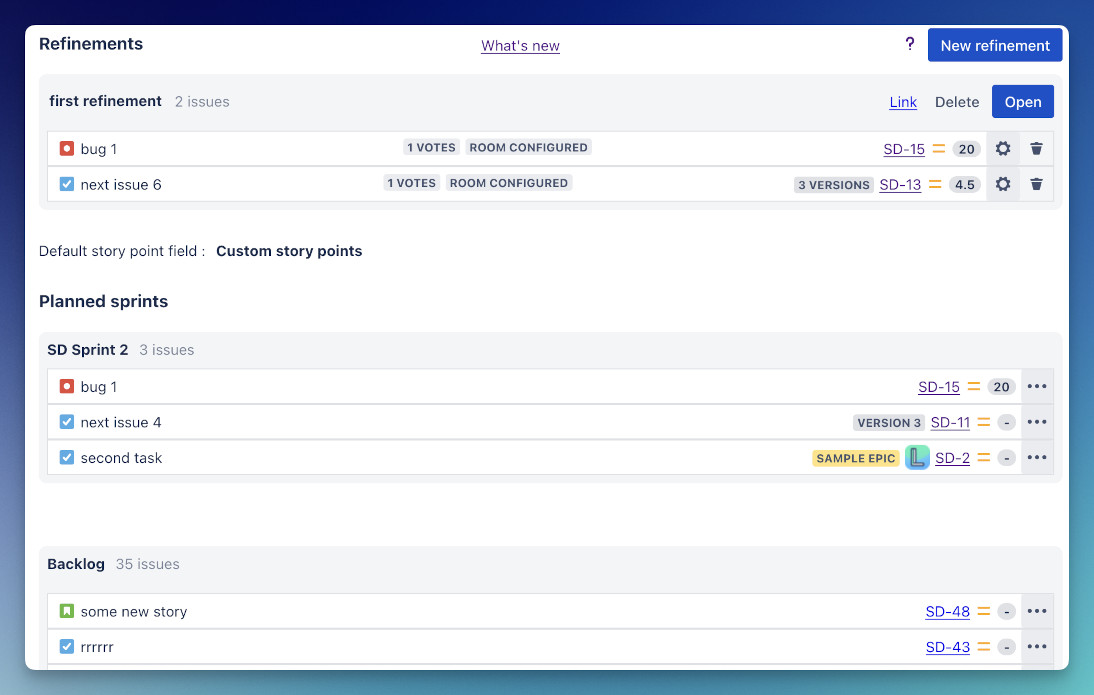
Managing Refinements
The Refinements section helps you prepare for estimation meetings by allowing you to create sessions and add issues from your backlog or active sprints. Every user with board permissions can create a new refinement session.
Once a refinement is created, you can add issues to it. Each issue in the refinement list will show how many team members have voted and whether a voting room has been configured for it. You can also configure the room settings or remove an issue directly from this view.
To see the full details of an issue without leaving the page, you can open it in a modal dialog. This is convenient for discussing and editing the issue on the fly.
Guide to Refinements
- From the dashboard click the "Refinements" button.
- Name the room or leave the default name.
- Select a Jira filter to get issues or add them manually later.
- Select what field in Jira will be updated with the result of voting.
- Select the voting scale.
- Select other options like "Automatic card reveal".
- Click "Create and go to room" button.
- Send room URL to other participants or share your screen.
- For each issue:
- Explain the issue to the team.
- Initiate voting.
- Analyze votes and discuss differences.
- Revote if necessary.
- Save the result of voting.
- Move to the next issue.
Benefits of Using Refinements
- Structured approach to estimating multiple issues.
- Keeps track of which issues have been refined and which still need attention.
- Automatically updates Jira with the consensus estimates.
- Maintains a history of the refinement session for future reference.
Advanced Features
You can also utilize advanced features during refinement sessions:
- Sorting issues by priority or other criteria.
- Adding new issues on the fly.
- Setting time limits for voting to keep the session on track.
- Adding notes to issues for future reference.
- Voting offline, which is helpful for teams distributed across different time zones.