Retrospectives
Retrospectives
Using the Agile Toolbox for retrospective meetings
Description
Retrospective meetings are an essential part of the Agile process, allowing teams to reflect on their work and identify areas for improvement. The Agile Toolbox provides a structured approach to retrospectives with various templates and interactive features.
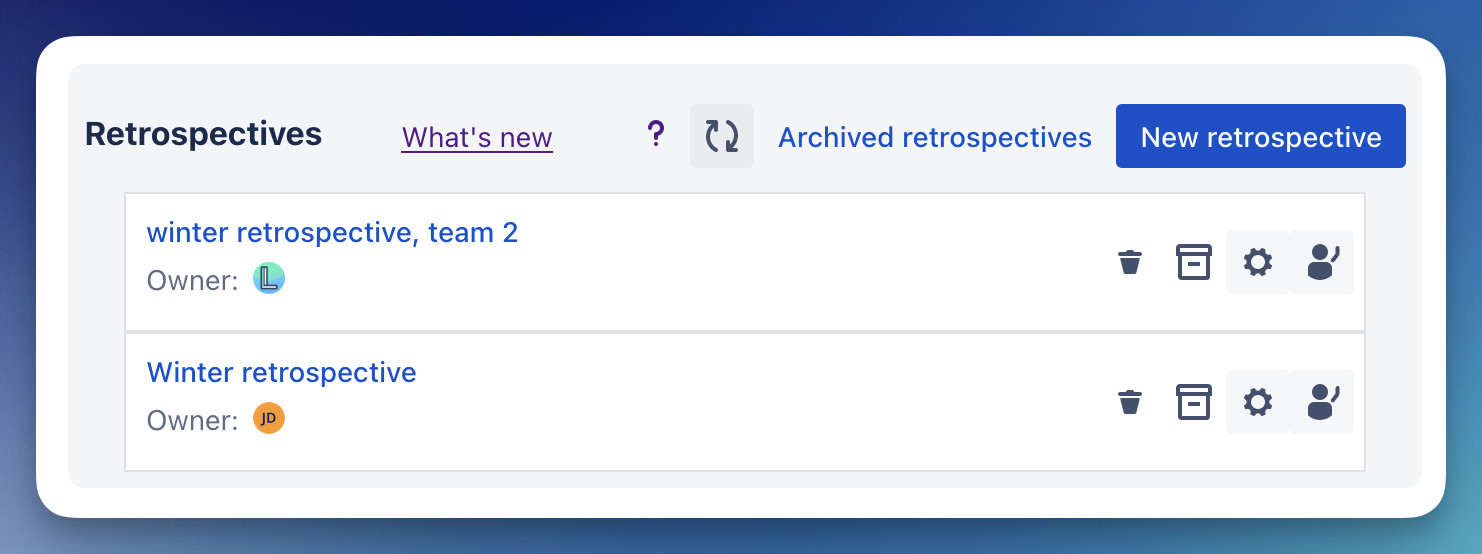
Creating and Configuring a Retrospective
To start, press the “New retrospective” button. This will take you to the configuration view where you can set up your meeting.
- Name: Give your retrospective a mandatory name.
- Permissions: Decide if anyone can edit the retrospective and reveal cards.
- Templates: Choose from a list of popular retrospective templates or customize the columns to fit your team's needs. You can add or remove columns as required.
Once saved, the retrospective will appear in the main view.
The Retrospective Main View
From the main view, you can manage all your retrospectives. You can see the name of each retrospective, who created it, and links to any Jira issues created from it. Key actions include:
- Joining a retrospective to participate.
- Archiving a retrospective, which sets it to read-only.
- Deleting a retrospective permanently.
- Switching to the archived view to see past retrospectives.
Guide to Retrospectives
- From the dashboard click the "Retrospectives" button.
- Name the room or leave the default name.
- Select a retrospective template:
- Classic (What went well, What could be improved)
- Mad/Sad/Glad
- Start/Stop/Continue
- 4Ls (Liked, Learned, Lacked, Longed For)
- Custom (define your own categories)
- Configure additional settings like timer and voting options.
- Click "Create and go to room" button.
- Share the room URL. The meeting can be held online with everyone participating at the same time, or offline, allowing team members in different time zones to contribute when it's convenient for them.
- Run the retrospective in phases:
- Introduction and setting the stage
- Gathering data (all participants add notes to categories)
- Generating insights (group similar items, discuss patterns)
- Deciding what to do (create action items)
- Closing the retrospective
- Export the results or create Jira issues from action items.
Retrospective Features
- Anonymous Mode: Enable anonymous contributions to encourage honest feedback.
- Timer: Set time limits for different phases of the retrospective.
- Grouping: Group similar notes to identify common themes.
- Voting: Vote on the most important issues to focus on.
- Action Items: Create and assign action items directly from the retrospective.
- Export: Export the retrospective results for future reference.
Best Practices
- Schedule retrospectives at the end of each sprint or iteration.
- Create a safe environment where everyone feels comfortable sharing.
- Focus on processes and systems, not individuals.
- Ensure action items are specific, measurable, and assigned to someone.
- Follow up on action items from previous retrospectives.
- Vary the retrospective format to keep the meetings fresh and engaging.