Quick One Issue Refinement
Quick One Issue Refinement
Using the Agile Toolbox for a quick one issue refinement (Planning Poker)
Description
The quick one issue refinement can be used when you want to quickly estimate a single issue with a team. You don't have to prepare a list of issues to refine upfront. Instead, you will use the direct URL to the issue from Jira board. The voting is similar to other refinement sessions in Agile Toolbox.
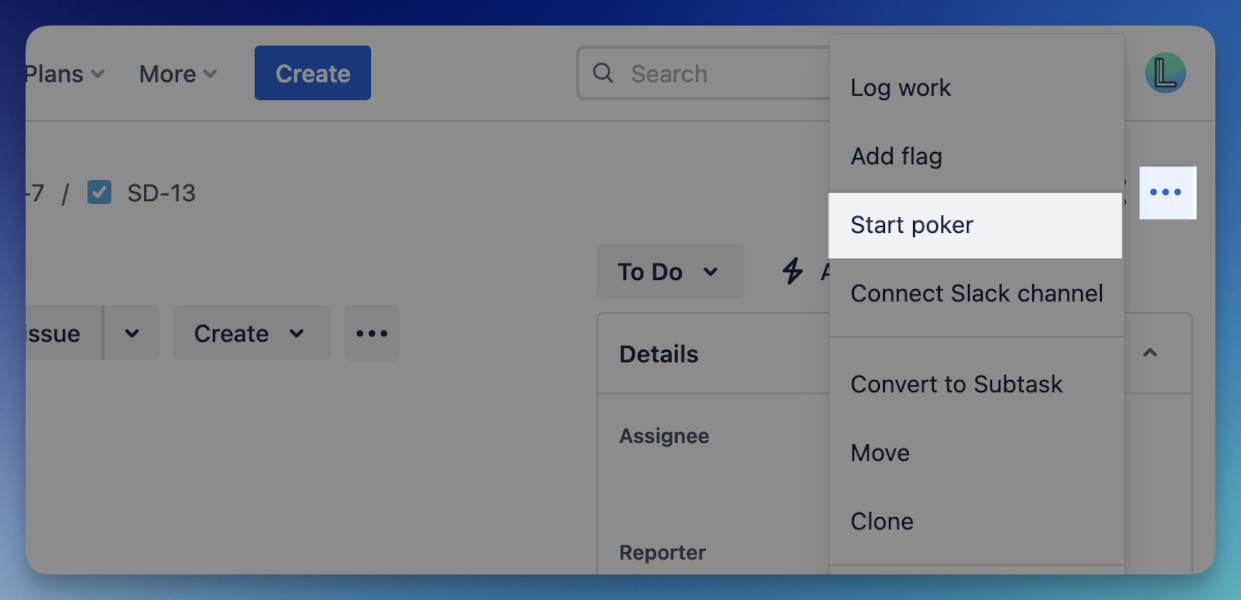
Guide to Quick One Issue Refinement
- From the dashboard click the "Quick one issue refinement" button.
- Name the room or leave the default name.
- Copy the issue URL that you want to refine and paste it in the "Jira issue URL" field.
- Select what field in Jira will be updated with the result of voting.
- Select the voting scale.
- Select other options like "Automatic card reveal".
- Click "Create and go to room" button.
- Send room URL to other participants or share your screen.
- Explain the issue to the team and initiate voting.
- Analyze votes and discuss. After revealing, the average estimation is calculated, which can be adjusted. If the story point field has been configured, the Room Owner can set the points directly in the Jira issue field.
- If the issue needs to be re-estimated, the Room Owner can press the “Reset voting” button, and the team will be able to choose cards again.
- Save the result of voting.
Permissions
Actions like “Reveal cards”, “Change settings”, and “Remove room” are available only for the Room Owner (the user who created the room).
Note
The Quick One Issue Refinement feature is designed for ad-hoc estimation of a single issue. For larger refinement sessions with multiple issues, use the standard Refinements feature.