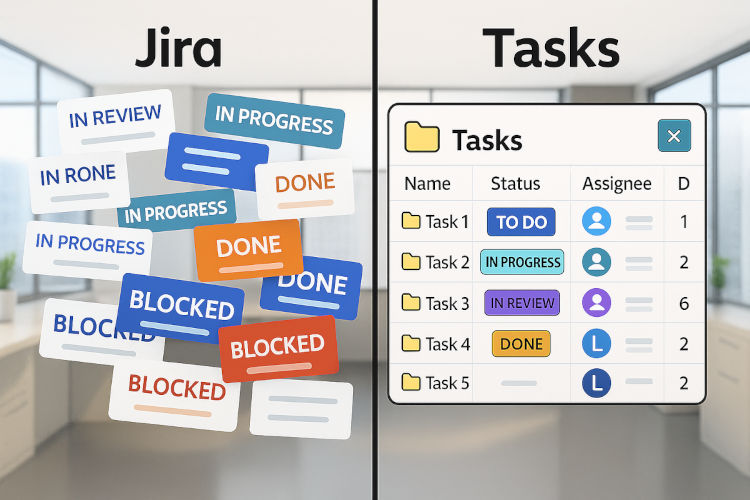BEST SOFTWARE FOR REAL PROBLEMS
We create specialized software solutions that solve real business challenges. Empower your team with tools that actually work.
✓
⚡
Agile Development
Agile Toolbox for Jira
The missing piece of Jira software for agile development. Streamline your task estimations, refinements, and retrospective meetings in one unified place.
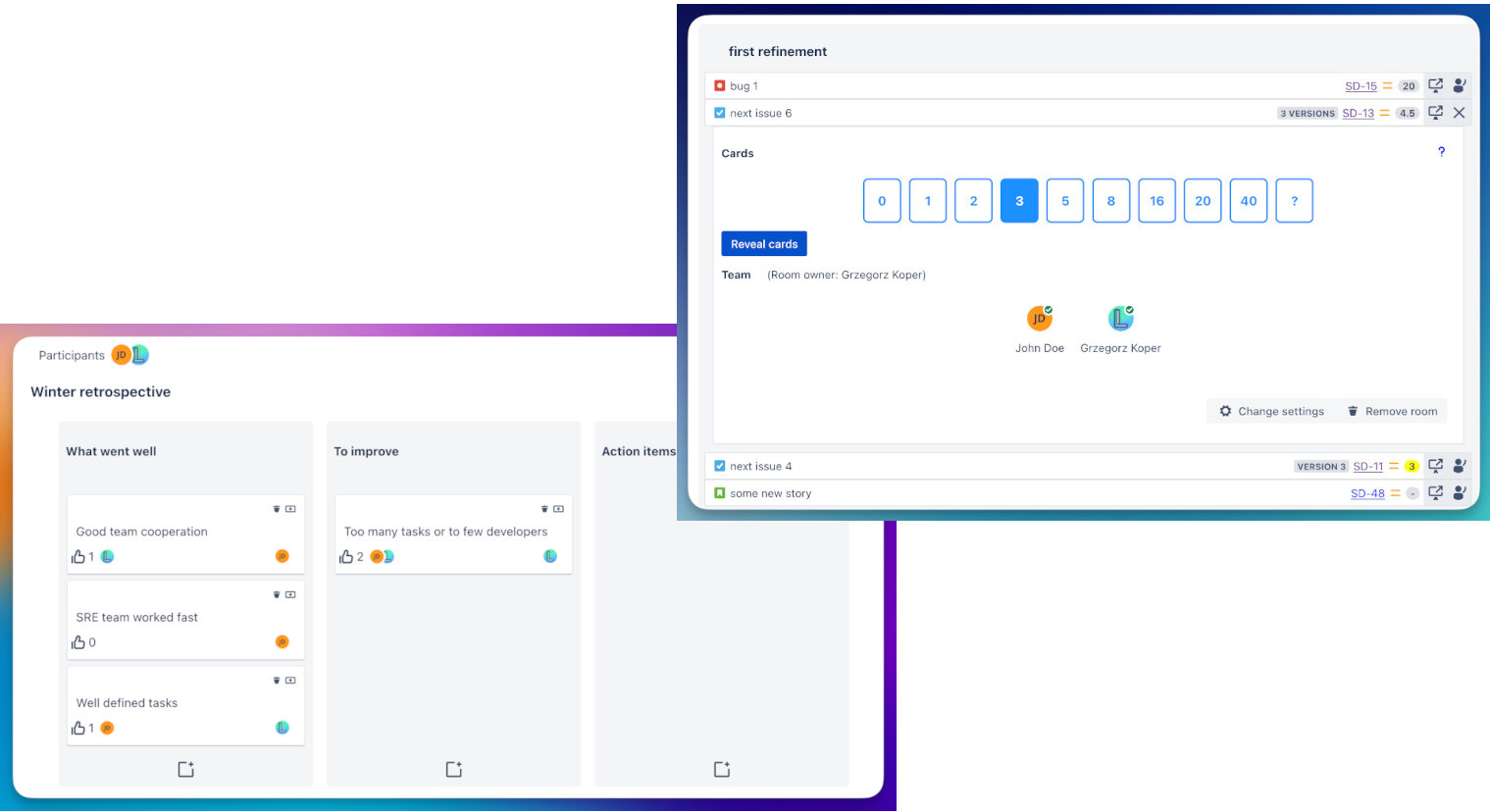
Productivity
Task Manager for Jira
The best tool for organizing your tasks in Jira. Streamline your workflow and boost productivity with enhanced task management capabilities.